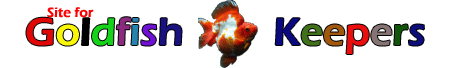How to Post Pictures on Forum or Blog
1. Go to Photobucket.com and register for a free account.
2. After registering, log in to your new account and you should see the following section.
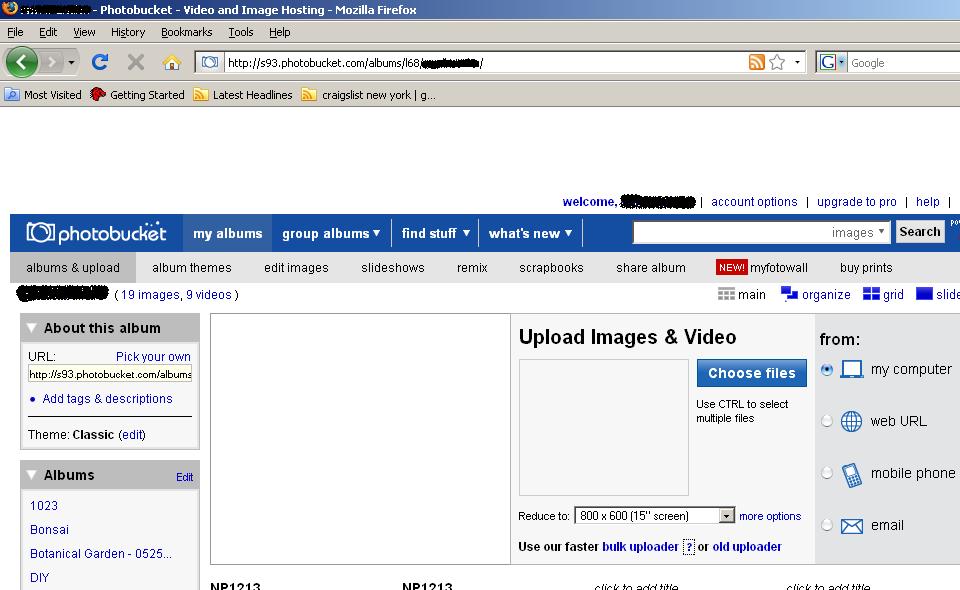
3. Click on the "Choose files" and upload the file to photobucket.
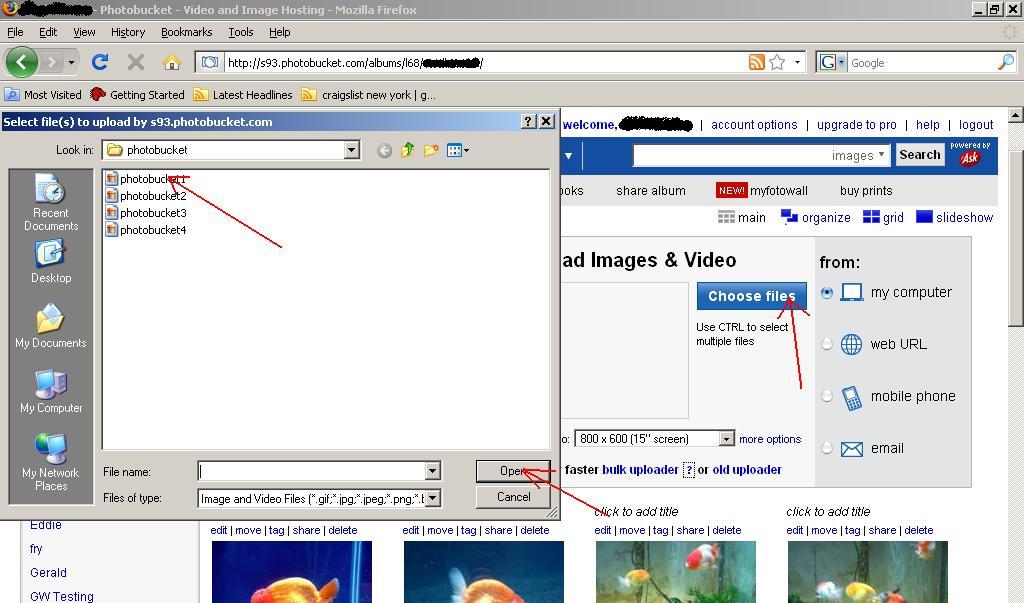
4. Uploading will take awhile depending on your internet speed.
5. Once you have finish uploading, you can add titles, descriptions and tags to images. If you do not wish to do so. You can just click on " return to album".
6. Click on " IMG Code" to copy your image code.

7. Now back to the forum to paste the "IMG CODE" by click right and press "Paste" on your new message area(1). You should see "IMG CODE" in your message after you pasting(2).
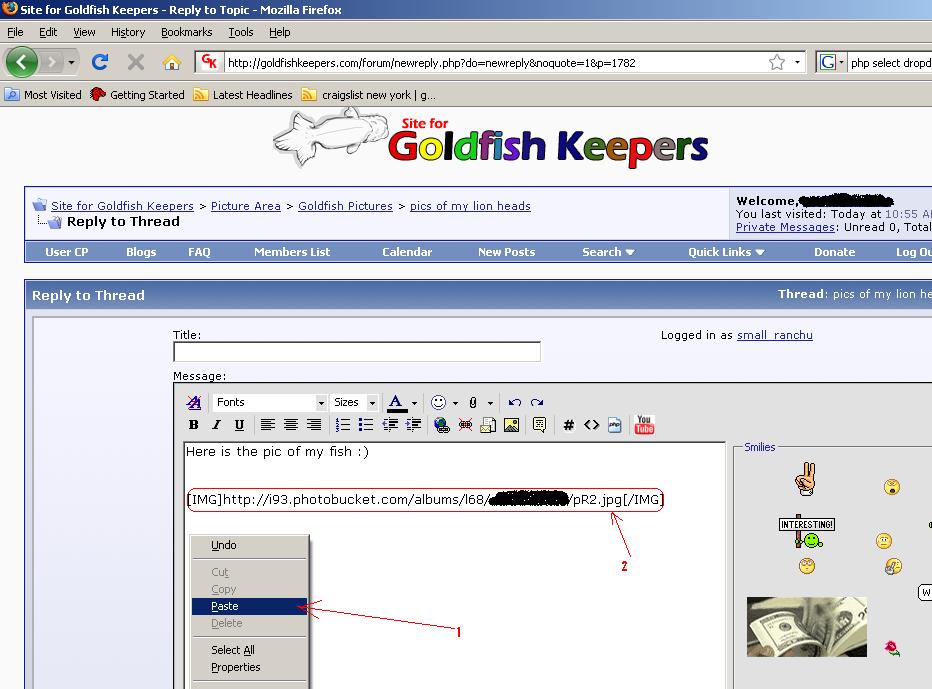
8. ONCE you have post the forum or blog. The picture will show up automatically.....Have fun